Launch update: Accounting integrations
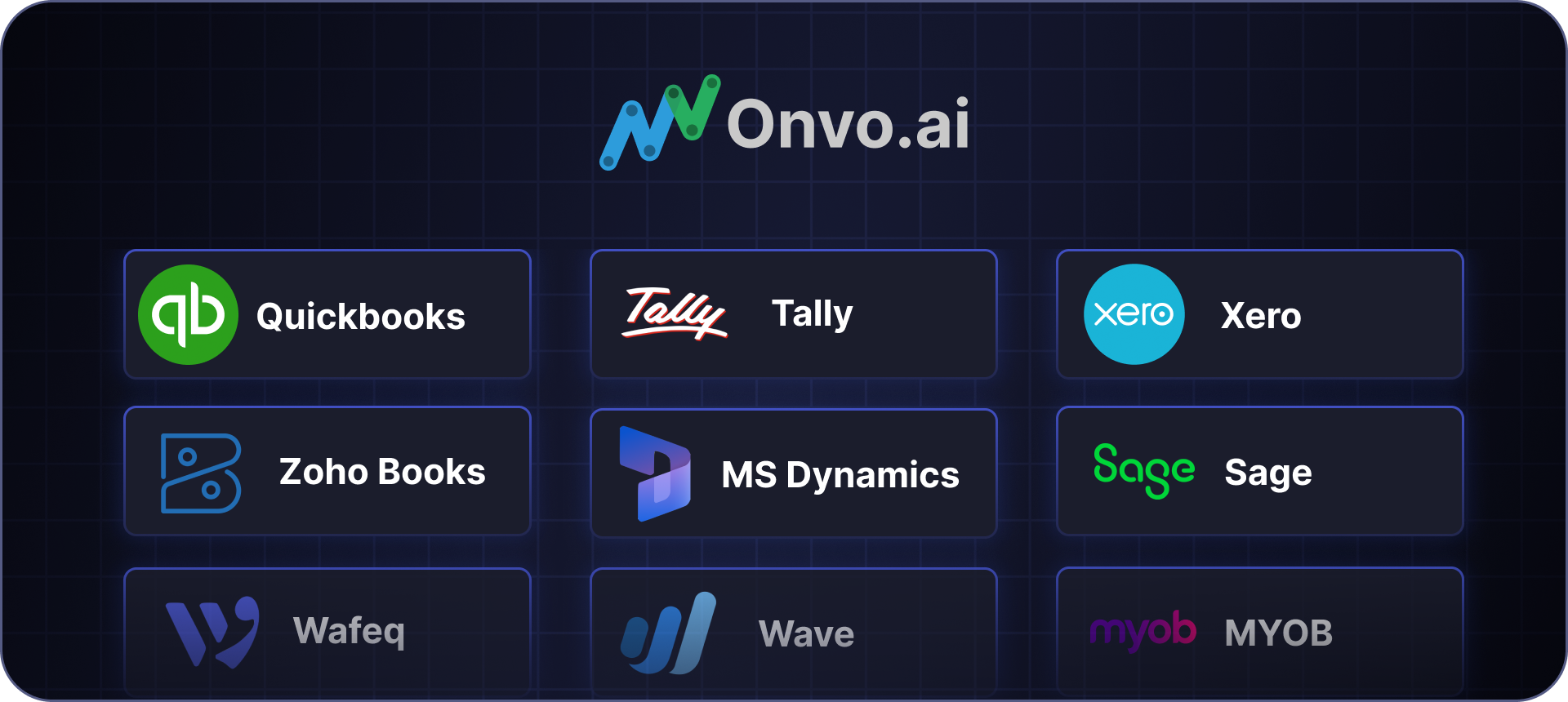
Are you tired of drowning in spreadsheets and grappling with complex financial data? Say hello to Onvo AI's latest integration support for easily connecting with the most popular financial tools! We're thrilled to announce seamless compatibility with leading accounting software tools such as Tally, Quickbooks, Xero, Zoho Books, and more, designed to simplify your financial workflow and elevate your business to new heights.
With Onvo AI's latest built-in integration, generating visually stunning charts and graphs becomes a breeze. No more endless data sifting or head-scratching over formulas. Our AI-driven platform does the heavy lifting, transforming your data into intuitive visuals with just a few prompts.
How do I activate this integration?
To activate one of the accounting integrations, simply login to your Onvo account, go to Data sources click on “New data source”. You can now choose the option for the accounting platform of your choice and click on "Connect". You will then be redirected to a configuration page where you can login with your credentials.
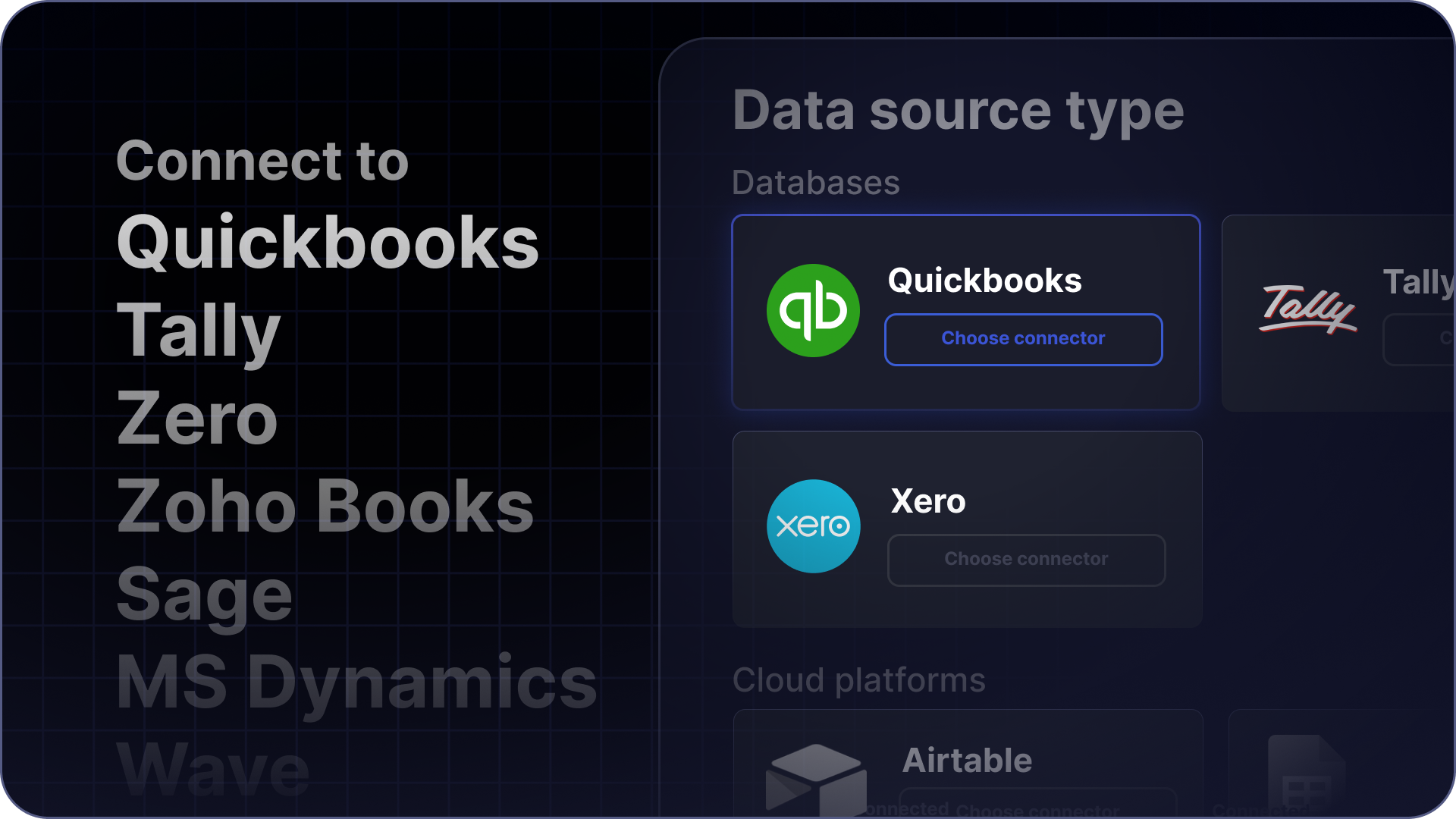
What does this mean for you?
Bid farewell to manual data entry and embrace automated efficiency. By syncing your accounting software with Onvo AI, you'll reclaim valuable time and resources, empowering you to focus on business growth.
Our integration offers unparalleled flexibility, granting you access to your financial data anytime, anywhere. Whether you're in the office, on the move, or working remotely, Onvo AI has you covered.
You can create beautiful, interactive dashboards using your accounting data. Just ask for the kind of visualisation you want in natural language to create a widget on the dashboard. You can also ask for data pre-processing before visualisation. We also allow for questions in natural language to your data as well.

If you prefer to have a tabular view of your data, you can create a report on Onvo which will then be available to download as a CSV or Excel file. And just like with a dashboard, you can ask questions from your data.
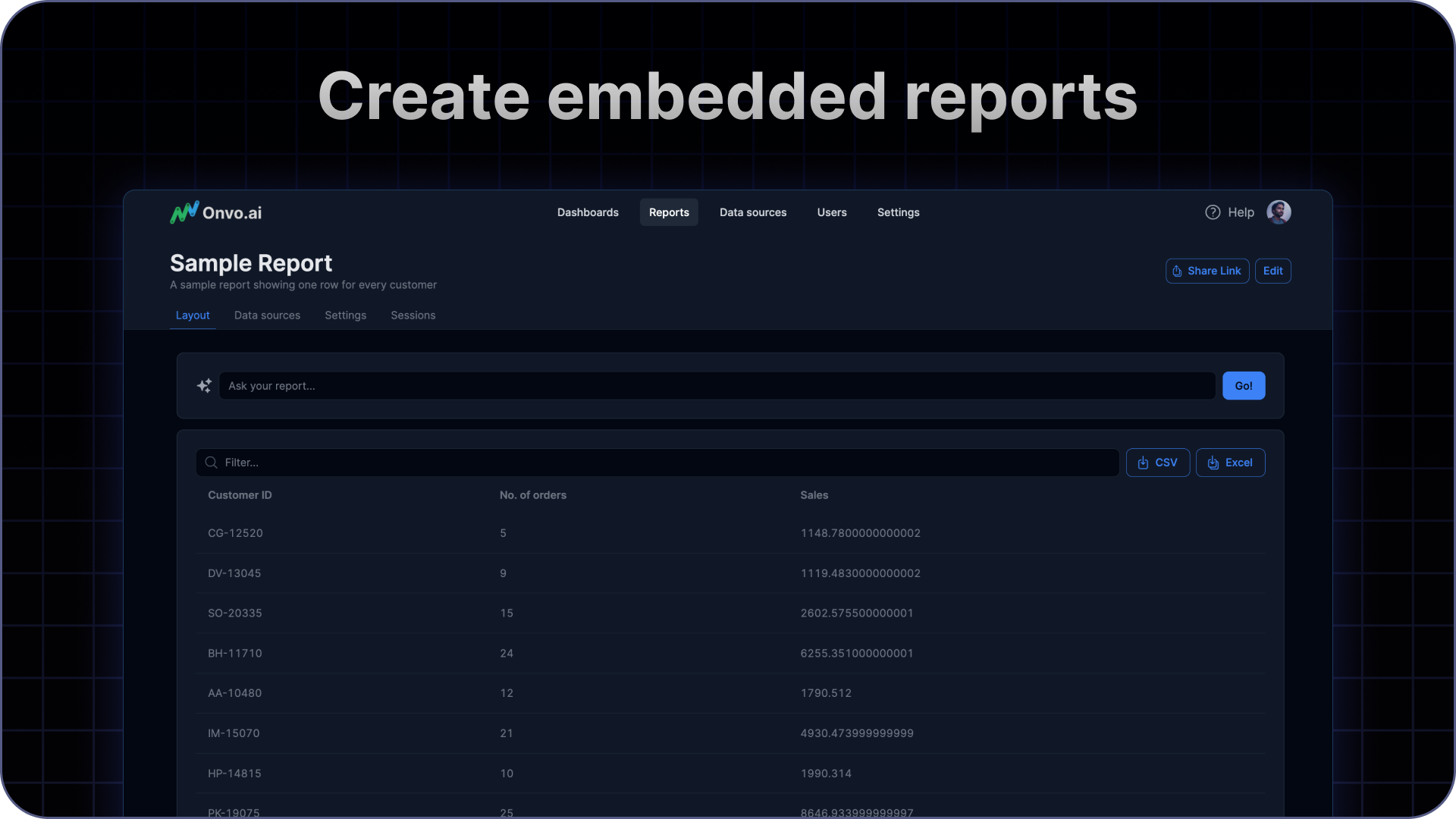
Once you are happy with your dashboards and reports, you can integrate them into your products with your easy to use SDK.
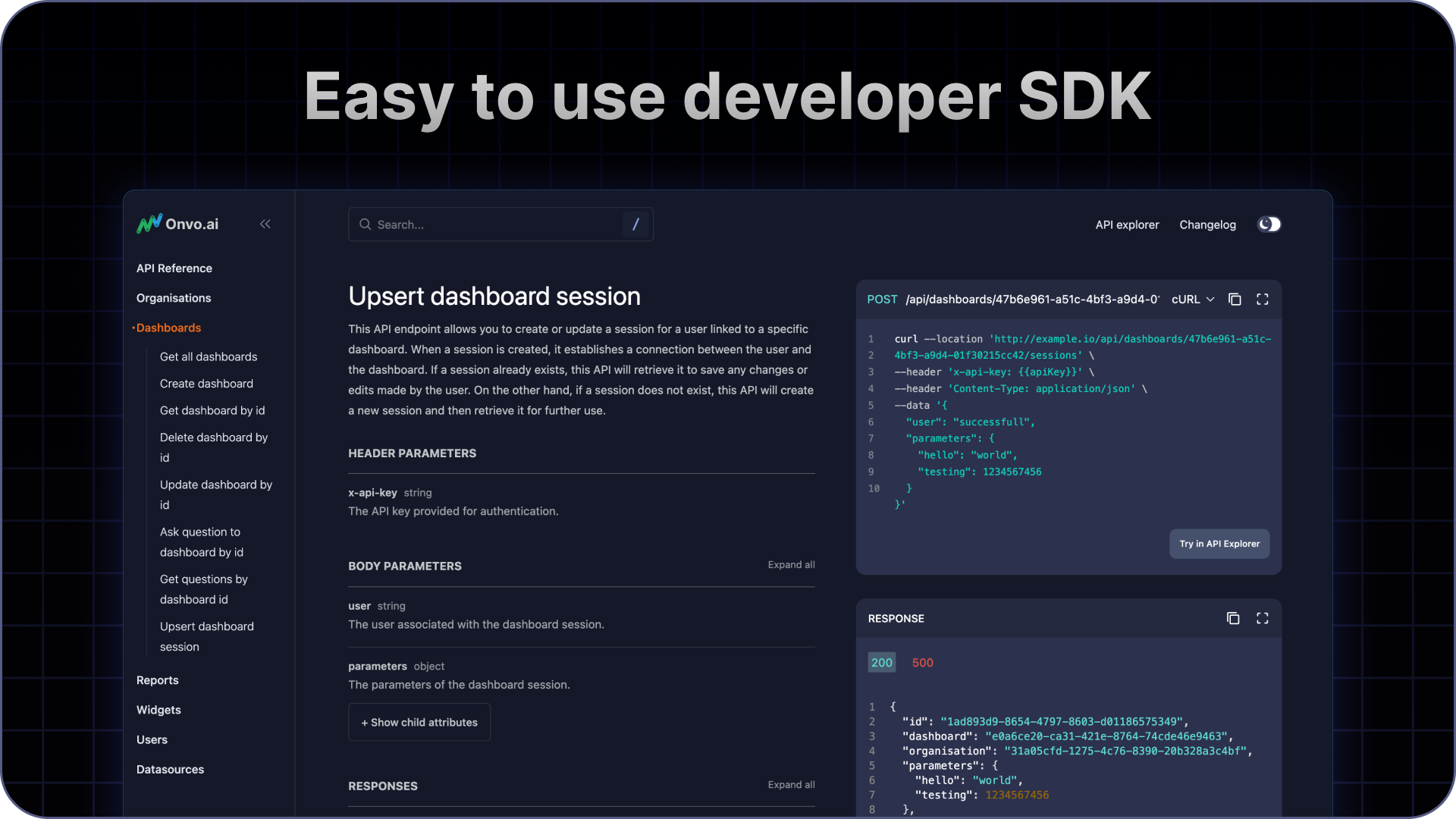
How do I create a dashboard using multiple tables?
On Onvo, you can do this by creating 2 separate data sources and make sure you mention the field used to correlate the data in the "fields" tab. This will enable the AI to write the necessary code to join the data without having to write complicated join queries.
If you have any questions regarding the Firestore integration or face any issues, do reach out at info@onvo.ai. If there are additional integrations you would like to see on Onvo, let us know at https://onvo.canny.io/
